Hi all!
When you decide to share your perfect solution with community by posting it in LDI blog please follow this guide:
- Clone source code
git clone https://github.com/lean-delivery/lean-delivery.github.io-src.git
- Create a new branch
git checkout -b <branch_name>
- Create a new page in content/articles folder with the next count number of existing pages in the name with "rst" type, for example "1_contribution_guide.rst"
- Commit changes
git commit
- Push it to github
git push
- It will be ran a CD pipeline with rst syntax checker, and if it will be passed successfully, will be placed a comment with links of preview site and CD pipeline status to the current commit.
You could see a build status here https://gitlab.com/lean-delivery/lean-delivery-github-io-src/-/jobs/
If you want to publish your changes in lean-delivery.com just create a merge request from your branch to master.
You can see the logic of CD in gitlab-ci.yml
Deployment preview steps in any "dev" branches are:
- Run RST Validation of ".rst" files.
- Remove files (if exists) in s3 subfolder named as a current branch.
- Build a static site with "pelican" https://blog.getpelican.com/
- Change the default app URL in pelicanconf.py.
- Create (if not exists) subfolder in s3 bucket with the name of the current branch.
- Copy output files after the build to this subfolder.
- Create a comment with a link to preview page https://preview.lean-delivery.com/<branch_name> in the current commit.
Deployment from the master branch:
- Build a static site with "pelican" https://blog.getpelican.com/
- Copy output files after the build to "docs" folder (it's a GitHub submodule for GitHub Pages)
- Update submodule with rebase.
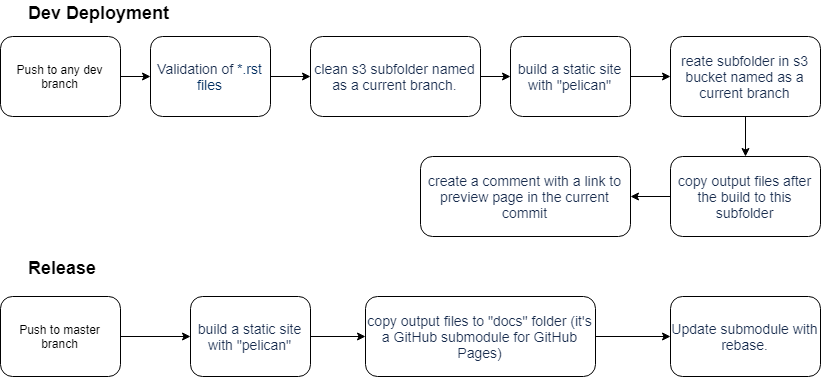
Thank you for your contribution!
Best regards,
Lean-delivery Team